Github Button jQuery Plugin
Lately, I’ve created a lot of blog posts in which I’ve felt the need to link a Github Pull Request or an Issue. Creating a vanilla link in markdown is easy but not aesthetically appealing. I wanted a ribbon sort-of thing that would distinguish between issues and PRs. Unable to find something good online, I went ahead and created my own jQuery plugin.
How does it look?
Without further ado, this is how it looks like:
This is an un-merged open PR.
This is a merged PR.
This is an open issue.
This is a closed issue.
How does it work?
Generating such a button only requires creating a div with the appropriate URL and it is super simple. Here’s how the HTML for one button looks like-
<div class="github-button" url="https://github.com/Terasology/Books/issues/5"></div>The plugin uses the Github API to fetch details of the PR or the issue, like the date, status and the repository.
The color and the icon of the right side icon is changed depending on the state. The hyperlinks to the issue/PR and associated repository are created.
The icons that have been included belong to the Github Octicon pack. The stylesheet for the icons is loaded directly by the plugin from CDN and does not need to be included separately.
This plugin is very minimal and can be easily customised to make it look different. The jQuery code resides in one file, while the CSS code lies in another file.
Responsive
Since, the plugin is tailor-made to fit my needs, I rely on a single media query to adjust the font and width of the elements to suit a mobile device. This is a screenshot of how it looks on my phone-
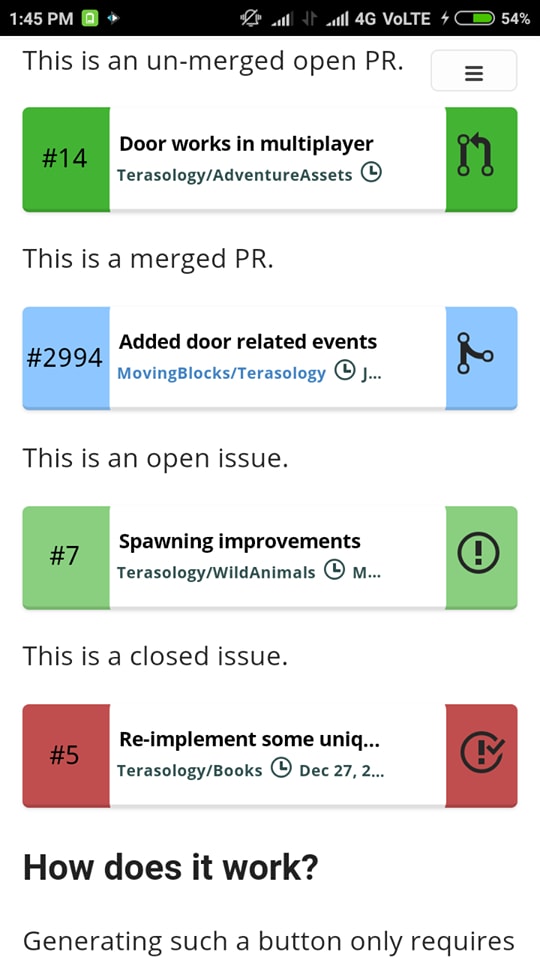
Usage
Here is the FIDDLE.
The fiddle consists of the CSS and the Javascript (jQuery) code. It only has jQuery added as an external library. Simply download the CSS code into github-buttons.css and jQuery code into github-buttons.js and include it as shown-
<script src="https://ajax.googleapis.com/ajax/libs/jquery/1.12.0/jquery.min.js"></script>
<link rel="stylesheet" href="/css/github-buttons.css" type="text/css" />
<script type="text/javascript" src="/js/github-buttons.js"></script>For Jekyll:
This depends on the kind of setup you have. If you have a setup like mine, you might have to create a github-buttons.scss file instead of the github-buttons.css file with the same CSS code. Place the scss file inside the _sass directory. The main.css file then needs to be updated with
@import
"github-buttons"That’s all for now. Feel free to use and share this plugin. Cheers!